Google Ads Management - How to share access to a Google Ads account
Follow the steps below in order to share access to your Google Ads account:
- Click "Tools & Settings" in the top right corner.

- Under "Setup" click "Account Access".
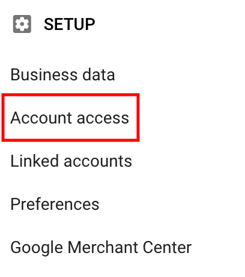
- Click the "+" symbol and add the desired user email(s) as a read-only, standard, or admin. (If you're working with us at Magnetic, add "Search@mag.cr" as an admin).
Recommended Reading: Utilizing Emerging Media Channels - Twitch Advertising
As social media and streaming continue to dominate the marketing and pop culture landscape, it’s more important than ever to be aware of the evolution and emergence of new media channels. Is Twitch advertising right for your brand?