How To Build Landing Pages in Hubspot
Let’s review our three-step process to creating optimised landing pages in Hubspot.
1. Create an SEO Template
Our first step is always keyword research, performed by our SEO team.
They create a template, populating it with the main keyword as well as sub-topic keywords that will be incorporated throughout the landing page. They also include a list of questions people tend to search for with regards to the keywords.
This template then gets bumped over to the copywriting department. They work their magic, guided by the keywords and semantic keywords.
Don’t skip this step - the template is important as it guides everyone involved, through every phase of building the landing page, on what page titles, headlines, meta descriptions and keywords to use.
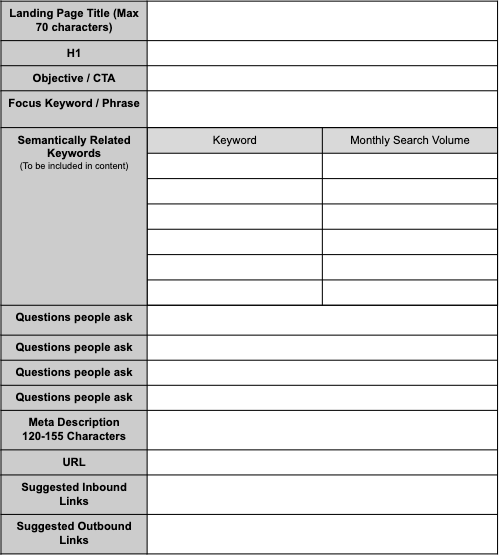
2. Design a Landing Page Template
Next, our design team creates the page layout by taking the copy into consideration for design, images and page length.
Once the design is completed, the development department jumps in to build the modules. The modules will be used in creating the landing page template in Hubspot’s design manager.
The Hubspot modules consist of Hubl, HTML, Java and CSS.
The template gets built with the completed modules. Once it is ready, it will be selectable in the Hubspot portal under the Marketing Hub tab.
Upon selecting "create" you will have the option to select the template that was completed in the design manager.
Don’t have a team of developers on hand? Hubspot offers tons of free templates.
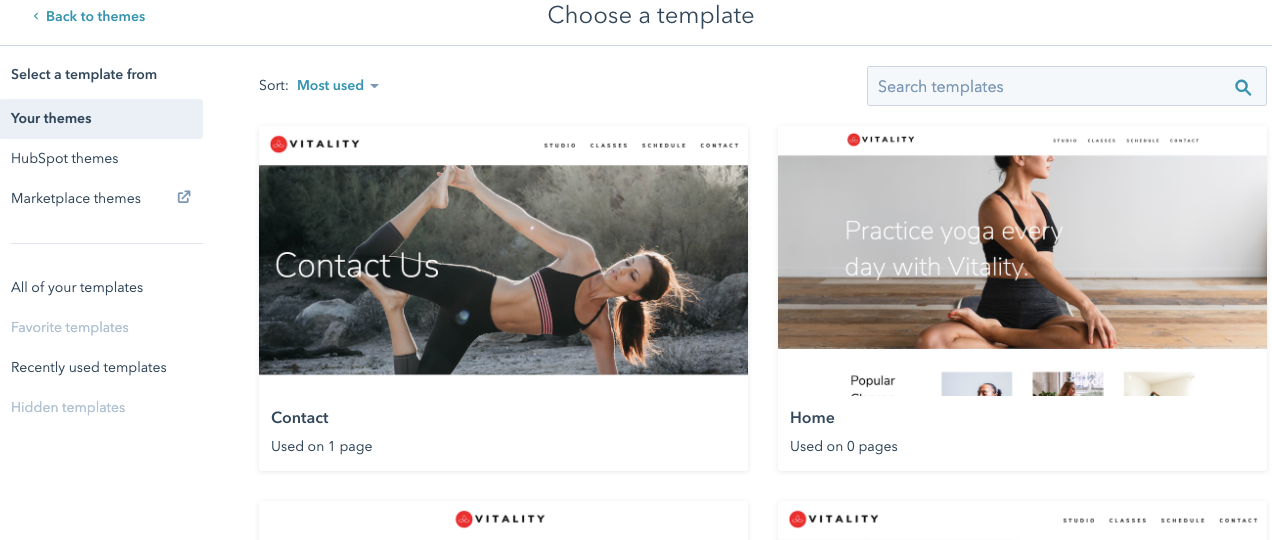
3. Implement Landing Page Content
Once you have selected the template you’ll be using, you’ll be directed to the landing page content implementation page.
This is where you implement the copy, images, forms, video and any other visible content.
The built modules will be displayed on the left of the screen as shown below.
Once you select a module it will be editable depending on how that specific module was built.
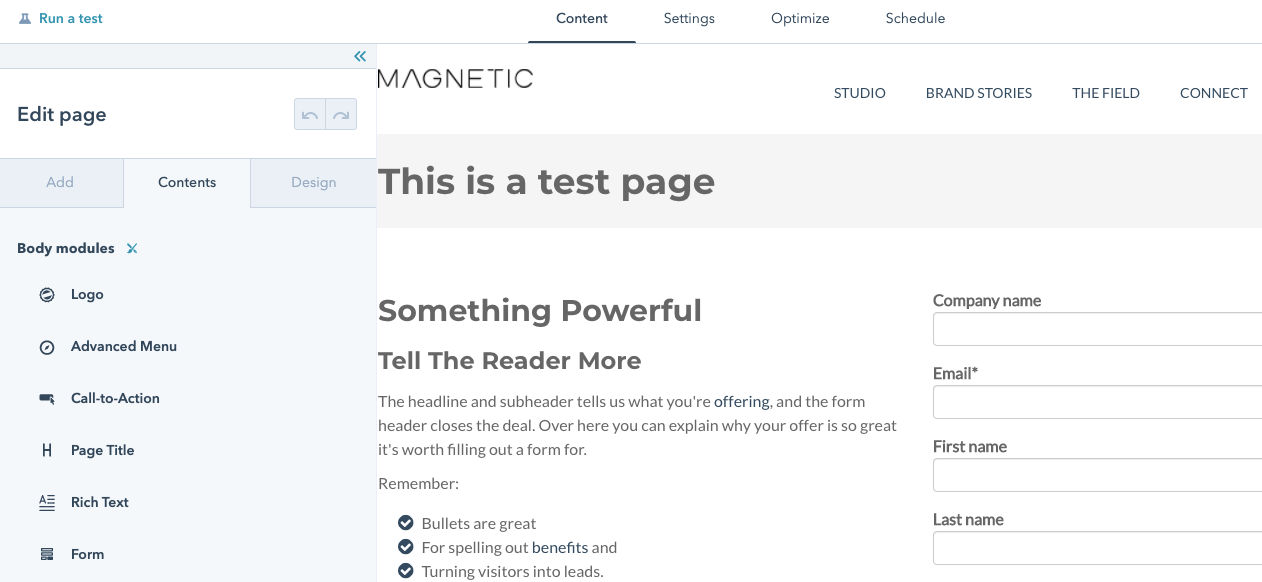
When implementing content on the landing page, Hubspot provides you with a powerful optimisation tool that guides you in up-to-date best practices with regards to SEO, page errors, and mobile-friendliness.
Once all optimisation tabs show no errors the landing page is good to publish.