This resource explores how to strategically design a chatbot to improve your customer experience.
Let's face it, as consumers, we're getting spoiled.
We've come to expect businesses to operate on our schedule and we expect the experience to be frictionless.
And while this "always-on" expectation is putting immense pressure on brands to continually improve their customer experience, it's also providing new ways for brands to improve their profitability through the use of chatbots.
Amtrak, for example, has seen a 30% increase in revenue from online ticket booking while saving one million dollars in customer service expenses. (Check out the full case study, here.)
Clearly, there's a massive opportunity for the brands who nail conversational marketing and provide a better customer experience than their competitors, but it's not as easy as just copy/pasting a chatbot onto your site.
So if you're looking to learn how to plan, flowchart, implement, and/or report on chatbots, you're in the right place. Let's jump in!
---
Table of Contents
- Chatbot Trends & One-to-One Marketing
- Evaluating if a Chatbot Strategy is Right For Your Business
- Understanding the Different Types of Chatbots
- Popular Chatbot Use Cases
- Creating a Chatbot Architecture Diagram By Planning & Flowcharting
- Building Your Chatbot - Do's & Don'ts
- Reporting On Your Chatbot & KPIs
- The Best Chatbot Software in 2020
---
Chatbot Trends & One-to-One Marketing
One-to-one marketing is the idea of communicating in a personalized manner with individual prospects and customers in real-time. Instead of assuming we know their pain points or intentions, we listen and then provide tailored experiences.
This is significantly different from the old school "one-to-many" communication style (e.g. tv spots, email blasts, direct mail, etc.).
But even the most personalized customer communications aren't helpful if it is not happening fast enough or at a time that's convenient for consumers. That's where chatbots come in. They can operate 24/7, they never take sick days, and are scalable by nature.
And recent surveys on consumer preferences tell an interesting story:
-
69% of consumers prefer to use chatbots for the speed at which they can communicate with a brand
- 67% of US millennials said they are likely to purchase products and services from brands using a chatbot
-
85% of customer interaction will be handled without human agents by 2021
Key Takeaway: Speed and timeliness are critical factors when it comes to consumer decision making. Your prospects and customers expect access to information when it's convenient to them not your brand. The brands that can effectively and quickly solve their customer's needs, in a way that is personalized to the consumer, will develop a significant competitive advantage.
Evaluating if a Chatbot Strategy is Right For Your Business
Although the trends above are quite telling that chatbots will continue to grow in popularity in the coming years, but before going all in on this new communication channel, consider these 4 questions:
- Is human bandwidth a constraint?
If your team is currently handling a large volume of administrative style tasks (e.g. logging tickets, answering common questions, routing customer inquiries to internal teams, etc.), chatbots can be an excellent opportunity to automate repetitive tasks so your team can focus on higher-impact initiatives. - Is the cost of making a mistake low?
Whenever we start something new, there's always going to be a learning curve. We're human, we make mistakes, learn, and adapt. But could potential mistakes significantly impact your business? If so, we recommend starting out where there's less risk. For example, try incorporating a chatbot into a few of your top blog pages so that they can serve up additional relevant content. - Do I need to collect data, or report on conversations?
Collecting standard data (e.g. name, email, phone number, etc.) is something that can be automated through chatbots so that your team is able to focus on tasks that add more value to the business. This is arguable the better customer experience since it's happening at their convenience, plus it will likely be more accurate and you can report on the volume of interactions. - Do our customers ask common questions that can be answered with standardized answers?
Similar to the item above, if customers are consistently calling and emailing with repetitive, standard questions (e.g. hours, specials, refund policies, etc.), consider implementing a chatbot designed to answer FAQs and links to relevant branded content when appropriate.
If your answer is yes to one or more of the questions above, you likely can benefit from implementing a chatbot on your site.
Understanding the Different Types of Chatbots
There are 2 main types of chatbots that are fundamentally different in the way that they're built and how they operate:
|
Artificial Intelligence Chatbots: Leverages machine learning algorithms to understand the context of a user's questions before producing a response and the appropriate follow-up actions (Siri, for example, is driven by a very sophisticated AI). |
Rule-Based Chatbots: Operate based on a pre-defined set of rules that dictate which questions can be handled. These chatbots are unable to answer questions or perform tasks that are outside of the defined rules. |
So, which chatbot type is right for you?
Well, it depends. It may make sense for some enterprise-level companies to invest in artificial intelligence. But since AI bots are far more complex and expensive to implement and maintain, for the vast majority of brands we recommend going with the rule-based chatbots (and that's what we'll be focusing on for the remainder of this resource).
Popular Chatbot Use Cases
Chatbots can be used strategically to impact multiple points through your brand's marketing, sales, and customer service touchpoints.
Common uses include:
- Answer FAQs on the website
- Surface marketing collateral and branded content
- Update CRM Data (e.g. subscriptions, preferences, persona segmentations, etc.)
- Capture leads
- Book meetings with the sales team
- Recommend relevant products
- Create customer service tickets
Create a Chatbot Architecture Diagram By Planning & Flowcharting
When building a chatbot, it's tempting to dive right in and experiment. Fight that urge!
Before actually creating your chatbot within your marketing software, it's best to first plan and flowchart on paper so that you have a clear and strategic roadmap of how the bot experience should flow.
Key Takeaway: Don't jump in and start building your chatbot right away, it will get overwhelming! Start with planning, then flowcharting, and then building.
The Chatbot Framework
Start every chatbot by answering these 3 key questions:
- What's the goal of my chatbot?
Consider which part of your sales and marketing funnel needs an upgrade to prioritize actions for your chatbot. For example, if you're focused on improving top of funnel conversion rates, you may use a chatbot to deliver content recommendations to your blog readers. While you're thinking about this, consider the KPIs you will be measuring to determine if your chatbot is successful (we'll cover reporting in more depth later in this resource). - What page should my chatbot live on?
Avoid having a generic chatbot that lives across your entire site. Instead, tailor the experience to specific pages, like your blog, FAQ, and/or pricing pages. - Who should see my chatbot?
Depending on the software you use, you may be able to only show your bot to specific visitors on your site. For example, if your goal is to more efficiently intake customer service issues, you may want to only show your chatbot to known customers.
After you've defined the purpose of your chatbot, it's time to flow chart the experience. We're partial to whiteboards, but there are a few digital tools that work well, like Miro, for example.
Deconstructing a Chatbot Example
The flowchart below is an example of a HubSpot chatbot experience for their accelerator program (in this case, they're looking to engage with new leads so if you're already a HubSpot customer, you may have to be in a private browser to see it).
You'll see that they remove any potential friction points by using predefined answers, providing a link to book a meeting at the visitor's convenience, and there are no dead ends. Even those who do not meet the requirements are still given a point of contact to reach out to if they have any more questions.
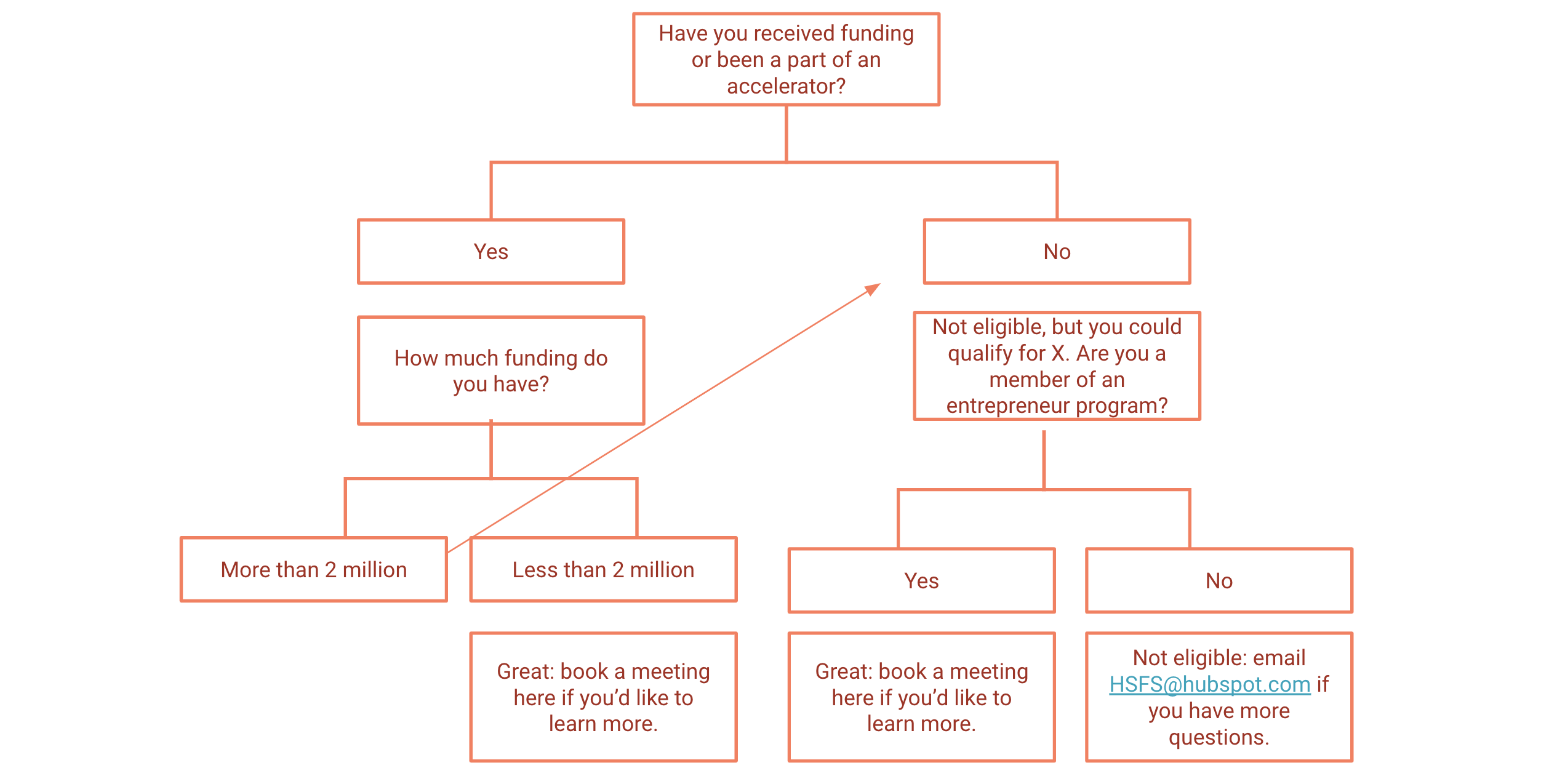
Building Your Chatbot - Do's & Don'ts
Now it's time to turn your flowchart into a real chatbot on your website by building it within your chatbot software (we recommend using HubSpot for the pricing, intuitive interface, but best of all it natively connects with your CRM, marketing, sales, and service tools).
As you create your chatbot, remember the following guidelines:
| Do |
Don't |
|
|
Once you've created your first chatbot, it's time to rinse and repeat that process for as many other pages or sections of your site as it makes sense to do so. Start by prioritizing your highest trafficked/lowest converting pages and working your way down from there.
Reporting On Your Chatbot & KPIs
Upon launching your chatbot, be sure to review its performance early and often. To begin with, there are 3 core metrics to review:
- Engagement Rate: Total engagements/page visitors
- Completion Rate: Completed chats/total engagements
- Error Rate: Error/total engagements
To improve your completion rate, review your chatbot's performance, and monitor the engagement drop off at each action, that will direct you where to focus your efforts on fixing the experience.
As a bonus, you could also end every chatbot engagement with a chatbot NPS survey, asking users to rate its helpfulness on a scale of 1-10. Or even a simple Yes or No.
*Pro Tip: Take it a step further and ask users who gave it a poor score to provide a more detailed answer. Plus, you can ask users who rated their experience as 9 or 10/10 if they'd be willing to leave a review or testimonial that can be incorporated into future marketing materials.
The Best Chatbot Software in 2020
There are hundreds if not thousands of chatbot tools available today both in the rule-based and artificial intelligence realm. Though all businesses are unique, and some may have specialized needs, I typically recommend that most brands review one of the following tools:
Next Steps: Iterate & Optimize!
Remember, this is not something that you set and forget. As with most marketing channels, start simple, embrace the learning curve, and expand as you generate data to base decisions on.
And if you're in need of some extra help, just give a shout to our Digital Team.
Extra Credit! Upgrade Your Website Content with an Automated Content Audit
As you're in the process of incorporating chatbots into your website, it's probably a good time to review the content on your site as well.
We've found that significant results can come from simply updating existing content - you don't always need to create something brand new.
Either way, this audit will give you a quantitative assessment of all the webpages on a domain and provide visibility into the content that’s driving results for your business and which pages might be holding you back.
👉 Access the Free Content Audit Tutorial Here 👈