How to Manage Paid Facebook & Instagram Ad Accounts
Let's discuss how aspects such as audience targeting, budget management, and KPI tracking are critical to the successful management of Paid Facebook & Instagram Ad Accounts
Social media advertising remains one of the most dominant and lucrative methods of digital advertising in our time. And while nearly all social platforms now offer some form of paid promotion and advertising, Facebook and Instagram remain the Kings of the Paid Social kingdom.
Many inexperienced advertisers and social media novices believe paid social advertising is as simple as creating a post and putting some dollars behind it, and that's all there is to it.
In reality, to produce effective paid social campaigns that will consistently meet performance benchmarks and provide a positive ROA, you need to take many factors into consideration.
In this post, we'll shed some light on best practices for developing and managing successful paid social campaigns, such as:
- Determining the right campaign objectives
- Creating audiences
- Budget Management (Campaign Level & Ad Set Level)
- Ad Learning Phase
- Special Ad Categories/Dealing w/ Ads Getting Rejected
- KPI Tracking
- Ad Relevancy
- Boosting Posts vs. Paid Ads
- Concept of 'Dark Ads'
So let's dive in and explore these actionable tips for creating highly profitable paid social campaigns.
Setting Campaign Objectives
The very first window you're greeted with when creating a paid advertisement on Facebook is the campaign creator.
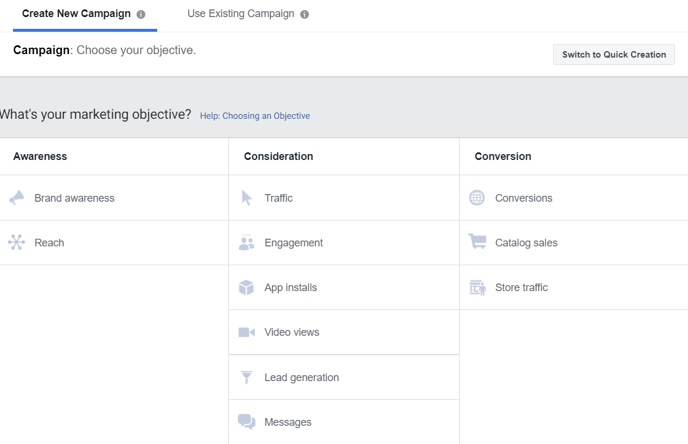
The first and arguably most critical component of your paid campaign that you will select is the Campaign Objective.
Facebook breaks down their various campaign options into 3 core categories:
- Awareness
- Consideration
- Conversions
Awareness Objectives
Awareness campaigns are exactly what the name entails...they generate and increase brand awareness.
Brand Awareness:
- Drive brand awareness to untapped or cold audiences
- Provides an introduction to a new audience
- Tries to show your ads to people who are most likely to be interested in your product/service (essentially built-in audience targeting by Facebook)
Reach:
- Automatically optimized by Facebook for maximum impressions, and no regard for actions taken by the viewer
- Used for max exposure and getting your brand in-front of as many people as quickly as possible
- Shows your ads to as many people as possible, no targeting is applied by Facebook
Utilize awareness objectives when the goal of your paid campaign is to:
- Get your brand in front of as many people as possible
- Grow brand awareness
- Introduce a new brand
Awareness campaigns are used for introductory marketing, therefore your ad content should not be product related, you are introducing your brand not trying to sell your product/service (yet).
Consideration Objectives
Consideration campaigns help your audience begin to determine if your product/service is right for them, and helps drive them towards becoming a customer while still building awareness and encouraging engagement.
Traffic:
- Optimized to push people to your website or piece of content
- Useful to begin introducing your audience to your product/service
- Should lead to a landing page URL, not product pages
- Good landing pages to direct to include: About pages, Biography section, Blog content, etc.
Engagement:
- Optimized for post engagements (likes/comments/shares)
- Encourages community building and interaction with potential customers
- Facebook automatically targets people who are most likely to engage with posts, based on previous history
- Useful when trying to build hype and community around your brand, answer questions, receive feedback, interact with potential customers
*Note this objective is automatically enabled when you do a Boosted Post*
App Installs:
- If you’re promoting a mobile app
- Specific ad format tailored to driving app downloads
Video Views (TOF/MOF/BOF)
- Can be utilized for TOF brand videos to target cold audiences
- Can be used for re-engagement at MOF
- Can be used for product demonstration/promotion at MOF/BOF
Lead Generation
- Useful when offering a piece of content for download
- Acts like a form capture
- People give their contact details in order to receive access to the downloadable content
- Ad will automatically populate a lead form rather than sending the user to your website
Messages
- Encourages conversation within your audience
Consideration objectives are when you begin introducing product/service information to your audience. You can begin to drive conversions at this stage, though you are still focusing on overall engagement with your brand.
Conversion Objectives
Conversion objectives are utilized to drive sales and revenue for your business. As opposed to Awareness/Consideration campaigns, ideally optimized Conversion campaigns will yield positive ROI's.
Conversions
- Most commonly used objective for sales-focused campaigns
- Automatically optimized to deliver leads or purchases
- Should feature your best creative assets + purchase intent driven copy
- Know your ROI goals before you launch your campaign, so you can accurately track the campaign's performance
Catalog Sales
- If your company has a large catalog of products, you can either directly upload them into Facebook, or import from an eCommerce site such as Shopify.
- This campaign type allows you to select certain products from your catalog to be shown in Carousel style ads, or you can allow Facebook to automatically display the best-performing products based on engagement and conversions.
- This campaign type is especially useful for time-bound and seasonal campaigns, where you might have a specific section of your catalog that you want to promote during a sales period or promotional campaign.
Store Traffic
- If you have a physical location for your business, and your goal is to drive foot traffic to the retail location, the Store Traffic objective is what you're looking for.
Managing Paid Social Budgets
Now that we've gone over determining your campaign objectives, the next step is setting up your campaign budgets and allocation strategies.
Budget Optimization - Campaign vs. Ad Set
Facebook gives you two options for setting your ad campaign budgets:
1. Campaign Budget Optimization
- Set your budget for the entire campaign, and Facebook will automatically allocate that budget across your various assets based on performance.
- This is a more of a hands-off approach, and if you're new to running paid social campaigns this is a good option to see Facebook would choose to spread your budget out.
- If you're a veteran paid social expert or prefer more direct control of your spend, setting your budgets at the Ad Set level provides a greater degree of control
2. Individual Ad Set Budgets
- Ad Set level budgets allow for more granular control of your campaigns, and are easier to adjust on the fly if you decide you want to shift more/less budget to a specific ad set
- The effectiveness of ad set level budgets is further enhanced when you properly layout the structure of your campaigns, which we will discuss in the Campaign Layout section of this article
Daily Budgets vs. Lifetime Budgets
Once you've determined what level you want to set your budget at, it's time to decide how you want to pace out the spending of that budget.
Facebook also presents two options for budget pacing - daily or lifetime.
Daily budgets set a maximum limit per day that will be spent on your Campaign (if you chose Campaign Budget Optimization) OR on your Ad Set (if you set your budget at the Ad Set level).
| Daily Budgets are ideal when: | Lifetime Budgets are ideal when: |
| You have on-going, stable paid media budget | Your campaign/ad-set has limited flight dates |
| The campaign/ad-set will be running indefinitely (or at least longer than a month) | Your campaign/ad-set will be running for a short period of time (under 2 weeks) |
| You want your budget to be spent at a stable rate over the course of the campaign | You aren't concerned about the pacing of your spend, and just want to ensure that all of your budget is used over the course of the campaign/ad-sets flight dates |
The 'Ad Learning Phase'
When you first launch an ad campaign on Facebook, your ads will initially be placed into a 'learning phase'. During this time Facebook is gathering information on early engagement and conversion metrics of each ad, to determine how to automatically allocate budget across your individual ads.
This is a crucial step in optimizing your the long term performance of your ads, but can be a frustratingly long process if you're working with a small budget (<$5/day) or are running a brief campaign (<2 weeks).
In these cases the learning phase can prevent you from seeing how your ads are performing until they complete the phase, and in some cases when both criteria mentioned above are in play, may never actually fully complete the learning phase.
But fear not! As there are solutions to this predicament!
Some methods for defeating the Learning Phase boss:
- Front loading your budget to help speed through the Learning Phase
- i.e. Increasing your daily budget from $5/day to $20/day until the Learning Phase completes
- Extend your flight dates
- If front loading your budget isn't an option, but running your campaign for a longer period of time IS...this option provides more time for the learning phase to complete and still grants your ads the same amount of time to run at full optimization
- Change your campaign objective (Last Resort)
- If neither of the above options are feasible for situation, OR if your ads are still struggling to complete the learning phase, one final option is changing your campaign objective.
Be aware, this will require you to create a completely new campaign. However, you can duplicate your ad sets (with contained ads) from the previous campaign into the new one (to save time).
-
- It may be that the campaign objective you selected just isn't the right fit for your audience targeting, creative, budget level or a combination of all of these.
- Rather than continuing to struggle through the learning phase, you can consider cutting your losses and creating a new campaign with a more attainable objective.
- Some examples where this commonly occurs:
- Lead Generation Objectives typically require upwards of 50 leads to complete the Learning Phase, this is a difficult goal to reach for lower budget campaigns
- Rather than being stuck for weeks in the learning phase, you could instead re-create the campaign under a Conversions or Traffic objective, which yield similar results but are easier to obtain at a lower cost
- Lead Generation Objectives typically require upwards of 50 leads to complete the Learning Phase, this is a difficult goal to reach for lower budget campaigns
- Some examples where this commonly occurs:
Dealing w/ Ads Getting Rejected - Setting Special Ad Categories
Another issue you may run into when launching a paid social campaign is your ads being rejected for violating one of Facebook's various and often poorly explained ad policies.
The most common rejection we encounter is ads that violate one of Facebook's deemed 'protected categories', these include ads related to the following sectors:
- Credit
- Employment
- Housing
- Social Issues
- Elections or Politics
Employment/Housing, Social Issues and Politics are pretty self explanatory, so when running ads for any of those industries be sure to select the associated special ad category from the drop down menu in the campaign creator.
However, credit on the other hand can get pretty tricky. Facebook isn't very forthcoming in explaining exactly what they consider a credit offer in an advertisement, and even if your ad has absolutely no mention of credit offers you will sometimes see your ads being struck down for this special category.
Some common reasons for ads being rejected due to Credit Special Category classification:
- Copy that mentions financing, no interest, or some form of payment plan
- Legal copy that might be part of the image you're using the ad, that might mention financing plans or credit incentives
Another more frustrating reason ads can be struck down even if there is no offending copy/creative for the category Facebook is striking the ad down under, is that Facebook is following the URL attached to your ad and finding mentions of the associated category on the landing page.
If this is the case, and you do have credit offers or financing details on the landing page that your ad links to, you will still need to select Credit as your special ad category for your ads to be re-approved.
Impact of Special Ad Categories
Unfortunately, once your ads are placed within a special ad category, your targeting and audience selection options are limited.
Most notably, you are not allowed to use Lookalike Audiences in Special Ad Category campaigns, which can be really frustrating if you're hoping to reach new audiences with similar interests/habits to your existing customers.
Here are all of the restrictions Facebook places on Special Ad Categories:
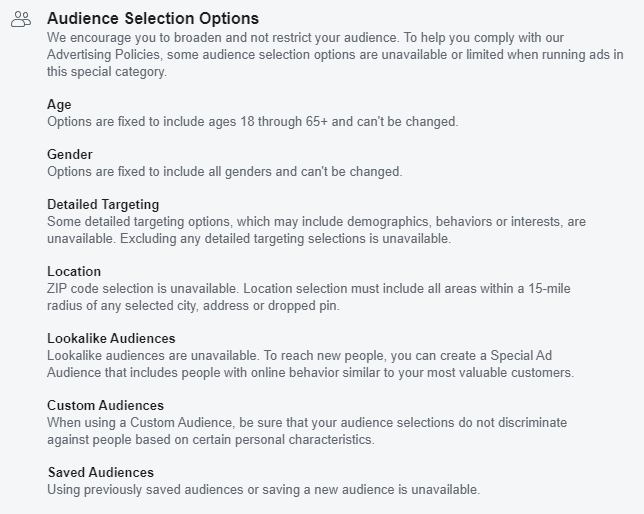
KPI Tracking
Facebook's dashboard certainly isn't the most visually appealing or easiest to navigate of the major ad platforms, but understanding how to set up your ads manager dashboard will help you easily and accurately track your key performance indicators (KPIs).
Oh Columns, my Columns!
By default, the Facebook Ads Manager is set to Performance view. This default view will show you general, top-level performance metrics of your campaigns (i.e. Impressions/Reach/Spend).
Assuming you have more specific KPIs you're tracking (you should!), you can select a different set of columns OR create your own, from the Columns drop down (see image below).
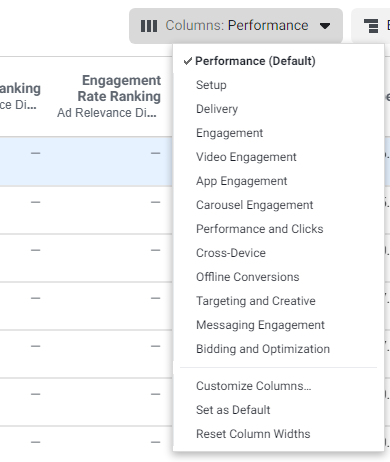
For most Awareness and Traffic campaigns, and any campaigns for which your goal is getting ad viewers to product pages, I find that the 'Performance and Clicks' columns set provides data on the most relevant KPIs for those goal sets.
For gauging engagement on video ads and seeing in-depth stats like cost based on view time, average view length, and amount of plays at 25/50/100%, then unsurprisingly Video Engagement is your best option.
I recommend playing around with the different views and getting familiar with the data each of them presents, as this will help you efficiently monitor your KPIs and gauge how your campaigns are performing.
Also, if you send reports to your clients on campaign performance this will help enhance and speed up your analytics and reporting process.
Boosting Posts vs. Paid Ads - What's the Difference?
This is a question you'll get often as a digital marketer, and understanding the time and place for Boosted Posts over Paid Ads will help shape your campaign strategies and post timings.
Paid Ads are generally meant to be on-going, longer term pieces of content that utilize effective budget pacing, audience targeting, and creative strategy to generate consistent performance throughout the lifetime of the campaign.
As we discussed, paid ads also go through an initial learning phase during which their performance is less than optimal until the learning phase is completed.
Boosted Posts are generally meant to be used for short-term promotion, and provide an adrenaline-shot to your posts.
I like to think of boosted posts as a virtual megaphone...they extend the reach and volume of your posts by allowing it to reach a larger audience than if you were to simply post a message to your follower base.
Similar to setting up a Paid Ad campaign, boosted posts do allow you the following creation options:
- Audience Targeting (you aren't limited to page followers)
- Budget Pacing & Length of Boost
There are two key factors that differentiate Boosted Posts from Paid Ads.
- Boosted posts DO NOT go through a learning phase, they're ready to rock at 100% effectiveness right when you hit Boost.
- Boosted posts look exactly the same as standard organic posts in terms of their formatting. However, you do have the option to add a custom CTA button with a link to your desired URL if you so choose. Selecting this option may lead to more traffic to your site from the post, but will make it obvious that it's a paid post as opposed to a post they're seeing organically based on their content interests.
Explaining the Value of Something You Can't See - The 'Dark Ads' Concept
One issue you may run into as a digital marketing, is convincing lesser tech-savvy or modern clients of the efficacy of paid social ads.
Often times we receive comments like "I can't see the ads" or "There's nothing on our feed", and clients have trouble understanding where the budget is going when they aren't able to physically see and monitor the ads.
A concept we like to use to explain how Paid Facebook and Instagram operate is the 'Dark Ads' concept.
We describe these as posts which operate in the background, are not visible on their physical feeds, but have significantly higher reach and performance than organic posts due to placing budget and audience targeting behind them.
Properly explaining the difference between ads and organic posts, as well as effective reporting of ad performance are arguably the most critical components of ensuring client satisfaction with your paid social efforts and maintaining their confidence in the investment.
Time to Get Managing!
Congratulations! You've made it through this article and hopefully have a strong enough base of knowledge to get you started on setting up and managing some paid Facebook and Instagram ad campaigns!
However, the algorithms and policies of these platforms change at a frustratingly frequent pace, so don't think that this is the end of your 'learning phase'.
Stay up-to-date on trends in the paid social space, and drop by again for more tips, tricks, and best practices for managing paid social accounts for your clients!