How to Set Your Slack Status and Availability While Working Remote
When you're working remote, setting your Slack status and availability helps your team know where you're at and when you're able to respond to messages.
Working remote demands good team communication. Here's a quick tip to enhance team communication when teams are working remotely.
Set Your Status in Slack
Setting your status in slack is a great way to let the team know what you're up to, when to expect you to respond, and helps make remote work feel like you're all in an office together.
To set your status in Slack:
- From the Slack App, click your Workspace name in the top left
- Click the second option, "Set a Status"
- Choose one of the suggested, pre-set statuses or create your own by clicking the smily face icon and selecting the right emoji for your current status
- If you're creating your own, type your status message and choose a "Clear After" time
- Click save and get to it!
Using a pre-set Slack status
We have 5 pre-set slack statuses for the team to use. Each status is depicted by an emoji so everyone can get a good idea of what the team is up to quickly.
Rolling over an emoji will show the full status name if you need a reminder. Like this:
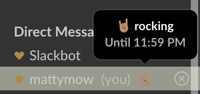
Our 5 suggested, pre-set Slack status messages are:
The "Focused" Status
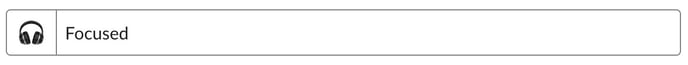
When working in the office, it's easy to know someone in the room is focused or shouldn't be distracted because they'll have their headphones on.
Use the focused status to let the team know you've got your virtual headphones on and that you're trying not to get distracted at the moment.
The "Focused" status is set to auto-clear back to no status in 4 hours. Just make a mental note to reset your status when you're available for a quick chat again.
The "In a Meeting" Status

When we're all in the office, we use conference rooms to hold meetings. Typical meeting etiquette is to close the door during others in the office knows not to disrupt the meeting.
If you're currently in a meeting, use the "In a Meeting" status to let your team member know the virtual door is closed and you won't be responding until the meeting is over.
The "In a Meeting" status is set to auto-clear back to no status in 1 hour.
The "BRB" -or- "Be Right Back" Slack Status
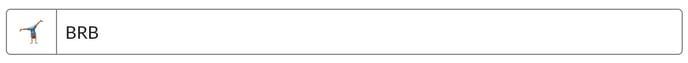
Ever go to talk to someone in person at the office and when you get to their desk they're not sitting at it?
There are a bunch of reasons you might be away from the computer for a few mins. This status can be used for any of them.
Use the "BRB" Slack status when you're planning to be away from your computer between 5-30 minutes. This gives your teammates a quick heads up that won't necessarily respond immediately but won't be gone too long.
The "BRB" status is set to auto-clear back to no status in 30 minutes.
The "Out Sick" Slack Status
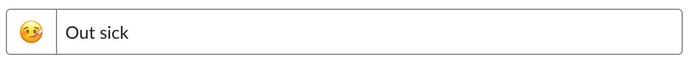
We all get sick. And your health and safety is our number one priority.
If you're sick and taking PTO, please use the "Out Sick" status to let your team know. This status sets the expectation that you won't be responding to messages while you're on the mend.
*If you are sick and taking PTO, please let your HR manager know first. And feel better soon.
The "Out Sick" status is set to auto-clear back to no status the following day.
The "Commuting" Slack Status
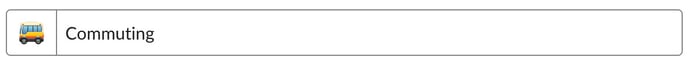
No texting and driving... same goes for Slacking and driving. Please don't do it.
To help promote safe driving, we created the "Commuting" Slack status to let your team know you're commuting for a few and will be available soon.
The "Commuting" status is set to auto-clear back to no status in 30 minutes.
Looking for more community management tips?
Read our Definitive Guide to Community Management
Remain competitive in the growing world of digital content with this guide to help navigate, plan and implement best practices in community management.
Using a custom Slack status
If none of the above pre-set status messages work or you want to get creative, go for it!