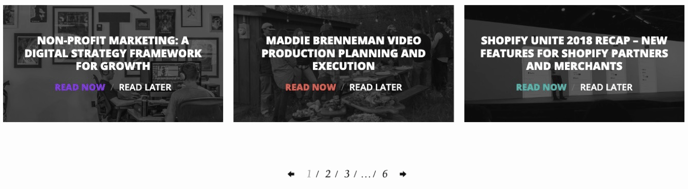What is an XML sitemap?
An XML sitemap is a file that contains a list of URLs on a website, along with additional information about each URL, such as when it was last updated and how often it changes.
XML sitemaps are used by search engines to crawl and index websites more efficiently, and they can also be used to provide information to users about the structure and organization of a website.
XML sitemaps are written in a specific format called XML (Extensible Markup Language), which is a standard format for structuring and organizing data. XML sitemaps typically include the following elements:
- The <urlset> element, which defines the start and end of the sitemap.
- The <url> element, which defines an individual URL on the website.
- The <loc> element, which contains the URL of the page.
- The <lastmod> element, which contains the date and time when the page was last updated.
- The <changefreq> element, which indicates how often the page is updated.
- The <priority> element, which indicates the relative importance of the page within the website.
By providing this information to search engines, XML sitemaps can help improve the crawling and indexing of a website, which can improve its ranking in search results and make it easier for users to find.
Why XML sitemaps matter
- Better indexation of deeper pages: Search engines traverse XML sitemaps to discover pages that may have been overlooked during the initial website crawl.
- Monitoring of indexed pages: In combination with Google Search Console, it is possible to find out which URLs are covered in the sitemap that Google indexes.
How to check for an XML sitemap on a website
There are several ways you can check for XML sitemaps on a website, including:
-
Viewing the source code of the website: In the source code of a website, you can search for the <urlset> element, which indicates the presence of an XML sitemap.
-
Using a tool like Screaming Frog: Screaming Frog is a tool that can be used to crawl and analyze websites. It can automatically detect the presence of XML sitemaps and provide information about their contents and structure.
-
Searching for “sitemap.xml” on the website: Many websites include a link to their XML sitemap in the root directory of the website, using the filename “sitemap.xml”. You can search for this filename on the website to see if it exists.
-
Checking the website’s robots.txt file: The robots.txt file is a file that is used to control how search engines crawl and index a website. It often includes a reference to the XML sitemap, which can indicate its presence on the website.
By using one of these methods, you can determine whether a website has an XML sitemap and how it is structured. This can help you evaluate the effectiveness and usefulness of the sitemap for search engines and users.